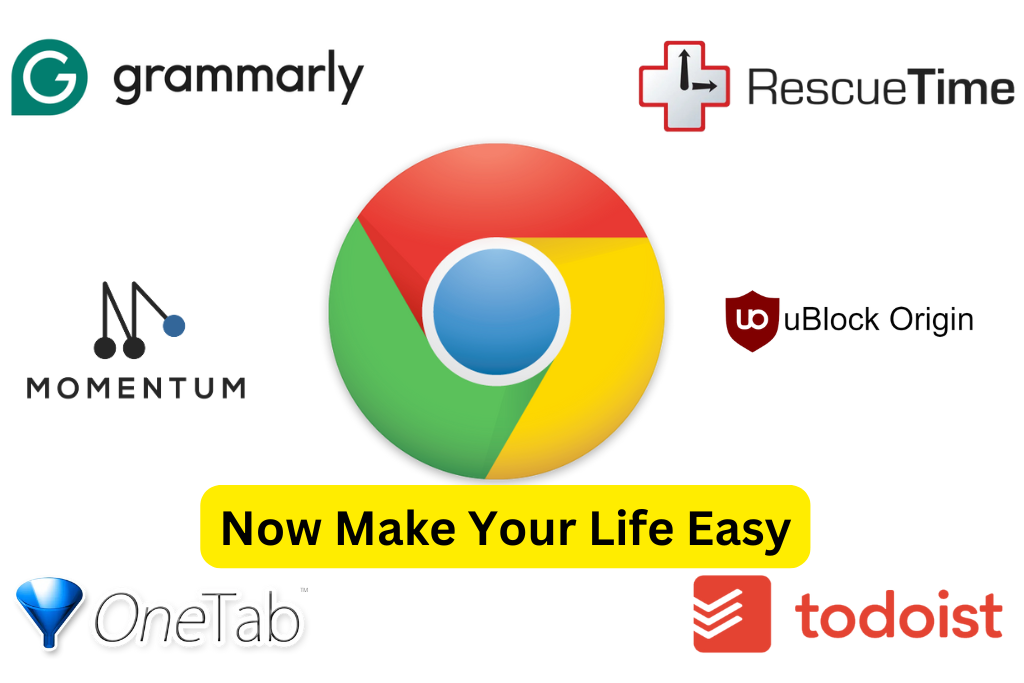In today’s fast-paced digital world, productivity is key. Google Chrome offers a plethora of extensions designed to streamline tasks, boost efficiency, and enhance your overall work experience. Here are some of the best Chrome extensions that can make your work life easier:
1. Grammarly
Grammarly is a must-have for anyone who writes regularly. It checks for grammar, punctuation, and style errors, ensuring your writing is polished and professional. It also offers suggestions for tone and clarity, making it an invaluable tool for improving your writing skills.
2. Todoist
Todoist is a powerful task management tool that helps you organize your to-do lists and projects. You can create tasks, set deadlines, and prioritize your work. It also integrates with other apps like Google Calendar and Slack, making it easy to stay on top of your tasks.
3. OneTab
OneTab helps you manage your tabs efficiently by consolidating them into a single list. This not only declutters your browser but also saves memory and improves performance. You can easily restore tabs when needed, making it a great tool for multitaskers.
4. RescueTime
RescueTime tracks how you spend your time on your computer, providing insights into your productivity habits. It helps you identify time-wasting activities and offers suggestions for improving your workflow. This extension is perfect for anyone looking to boost their productivity.
5. Momentum
Momentum is a dashboard that helps you stay focused and motivated. It displays your to-do list, weather, and inspirational quotes, creating a personalized start page that encourages productivity. It also integrates with Todoist and Google Calendar, making it easy to manage your tasks.
6. uBlock Origin
uBlock Origin is a powerful ad blocker that helps you browse the web faster and more securely. It blocks ads, trackers, and malware, improving your browsing experience and protecting your privacy. It’s lightweight and highly customizable, making it a favorite among users.
7. ClickUp
ClickUp is a comprehensive project management tool that offers task management, time tracking, and collaboration features. It integrates with other tools like Google Drive and Slack, making it easy to manage your projects and collaborate with your team.
8. Pocket
Pocket is a great tool for saving articles, videos, and other content to view later. It syncs across all your devices, so you can access your saved content anytime, anywhere. It’s perfect for staying organized and keeping track of interesting articles and videos.
9. Noisli
Noisli is a background noise generator that helps you focus and relax while working. You can choose from a variety of sounds, such as coffee shop ambiance, rain, and white noise, to create the perfect work environment.
10. HubSpot Sales Hub
HubSpot Sales Hub is a sales management tool that helps you manage your leads, track your interactions, and automate your sales processes. It integrates with Gmail and Google Calendar, making it easy to manage your sales activities.
How to Install a Chrome Extension
Installing a Chrome extension is simple and straightforward. Here’s a step-by-step guide:
- Open Chrome Web Store: Navigate to the Chrome Web Store by typing chrome.google.com/webstore in your browser’s address bar.
- Search for an Extension: Use the search bar at the top left to find the extension you want to install.
- Select the Extension: Click on the extension you want from the search results to open its details page.
- Add to Chrome: On the extension’s details page, click the “Add to Chrome” button.
- Confirm Installation: A pop-up window will appear asking you to confirm the installation. Click “Add Extension” to proceed.
Access Your Extension: Once installed, the extension’s icon will appear to the right of the address bar. Click on the icon to start using the extension.
Manage Extensions: You can manage your installed extensions by clicking on the three vertical dots in the upper-right corner of Chrome, selecting “More Tools”, and then “Extensions”. Here, you can enable, disable, or remove extensions as needed.
By following these steps, you can easily enhance your browser’s capabilities and streamline your workflow with the right extensions.